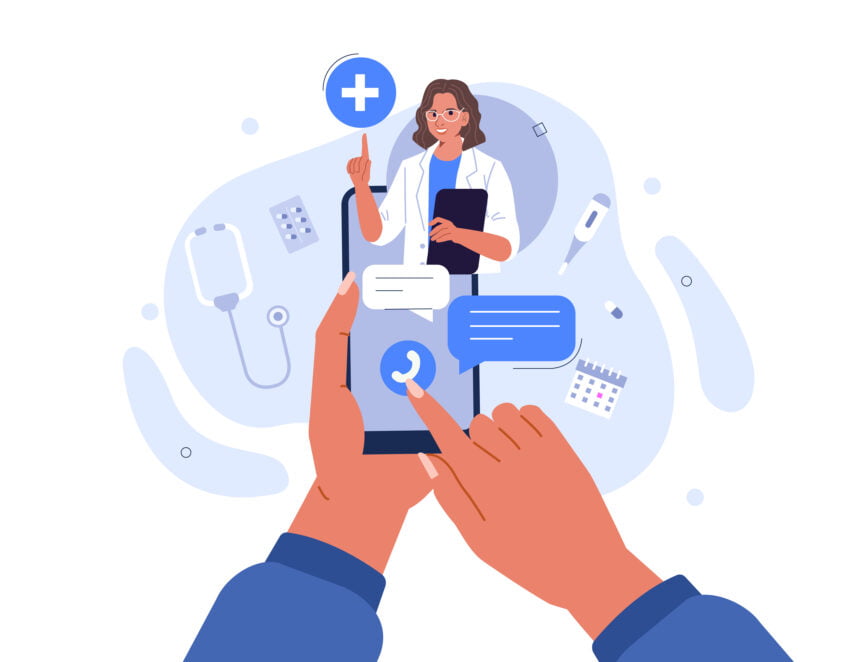There is a continuous discussion evolving around telemedicine and its potential to save healthcare providers money. A University of Pittsburgh Medical Center report states that, on average, each visit held online instead of in person saves $86.84. Still, many healthcare providers hesitate to implement telehealth into their practice because it requires long-term investment.
Let’s see how much it costs to start offering telemedicine services. From this article, you’ll find out about the hardware and software costs that are required to offer online appointments.
What influences the cost of implementing telehealth?
There are multiple telemedicine software options that healthcare providers can choose from. Their prices can differ depending on factors such as provided functionality and the features that are included in a particular plan like Payment Processing for Telemedicine. When choosing a solution for your team, it’s important to consider:
- how many members you currently have
- how many patients you intend to switch to telehealth-based services
- what telehealth services you plan on providing
- who will take care of telehealth software maintenance
Once you answer these questions, you’ll better understand your team’s needs.
The cost of telemedicine hardware
In order to prepare for providing virtual telehealth services, your team needs to ensure they have all the necessary hardware and that it is reliable. If you don’t have much hardware to start with, the good news is that there is some optional hardware that you don’t have to buy right away.
Let’s check out the must-have hardware for providing telehealth-based services.
Networking hardware
This includes the routers, cables, switches, and connectors that will allow your team to set up a network that will help you stay connected even if you’re offline and securely share any data.
Secure and reliable internet connection
Once your team starts providing online healthcare services, both you and your patients will rely on the stability of your internet connection. That’s why it’s crucial to check if your internet provider offers the bandwidth required for holding video visits. We recommend having at least 25Mbps in order to successfully:
- communicate with patients and colleagues
- work with electronic health records
- hold video visits
- manage and share files and documents
Also, we recommend setting up an alternative internet connection in case the one you use fails.
Video conferencing equipment
If your telehealth services will comprise mostly of video visits, video visits, your equipment must-haves include:
- a laptop that meets your telehealth software’s requirements
- an HD webcam and a headset with a microphone
- professional lighting to create a high-quality image
- corporate tablets and smartphones to reduce the chance of leaked protected health records
The basic set of equipment per team member will cost roughly $1700. It should include:
- a laptop (Lenovo IdeaPad, MacBook Air, or any other device that meets the minimum software requirements) – $999
- a tablet (Samsung Tab, iPad, etc.) – $329
- a webcam (Logitech HD Pro, Lenovo HD) – $125
- a speakerphone (JabraSpeak 410) – $130
- a headset (Logitech H540) – $70
- an LED lamp – $25
Note that all the devices listed above are only provided as a reference. Feel free to check out similar hardware with the same or even better specifications.
Telemedicine software
Healthcare providers sometimes have a hard time choosing telemedicine software because of the diversity of features offered, and the time it takes to learn how the solution works. Let’s learn what features are most important and how they can help your team out.
- Scheduling and booking. According to Zippia research, 67% of patients prefer online scheduling and booking. Moreover, letting patients self-book online increases the efficiency of the whole patient-physician communication process.
- Online billing. This functionality will be an immense help in collecting payments. However, you have to ensure that the solution you choose meets HIPAA standards.
- Video conferencing platform. We recommend choosing software that offers built-in HIPAA-compliant video conferencing tools that support high-resolution video and have no glitches.
- A secure chat. It’s a good practice to keep all communication within one software so that you’ll have access to appointments, payments, and chat history all within one secure platform.
- Team management tools. As you will work as a team, you need to check if the software you choose has all the sufficient tools for effective teamwork (e.g., access authorization when you need your colleague to work with a patient’s data, etc.)
- Client portal. Whenever your client needs to get in touch with you, reschedule or cancel an appointment, or book a new one, the client portal will help them find everything they need.
Note that all these features should meet the requirements of the HIPAA Act.
The cost of telemedicine software
Most of the telemedicine solutions you can find on the market provide their services using the SaaS subscription model. The subscription types, however, differ. There are monthly and yearly subscriptions, as well as versatile pricing models that depend on the features included within each pricing plan.
The price depends a lot on the:
- team’s size
- the volume of your stored data
- the features you choose to use
- the quality of customer support
We have created a list of telemedicine software with all the basic functionality and have compared their pricing plans for your convenience.
Expertbox
ExpertBox is a web-based HIPAA-compliant medical management software that incorporates a powerful CMS, team management tools, a client portal, and secure video conferencing features.
Expertbox also includes appointment booking automation and secure input and feedback forms.
Monthly price per user:
Doxy.me
This solution is a good choice for holding video visits. Doxy.me meets all HIPAA requirements and will enable your team to make group calls and use screen sharing and other features that are necessary for successful telemedicine practice.
Monthly price per user:
SimplePractice
The SimplePractice telehealth app offers appointment booking, video calls, a client portal, and easy-to-use online billing options. It is also secure to use.
Monthly price per user:
Wrapping up
Every team has to decide for themselves if they can handle the cost of implementing telehealth. Offering these services isn’t as expensive as it may seem and mostly depends on your team’s size and the functionality you plan on using. While you probably won’t be able to replace all in-person appointments with online visits, you will still most likely be able to cut expenses and increase profit by adopting telehealth.