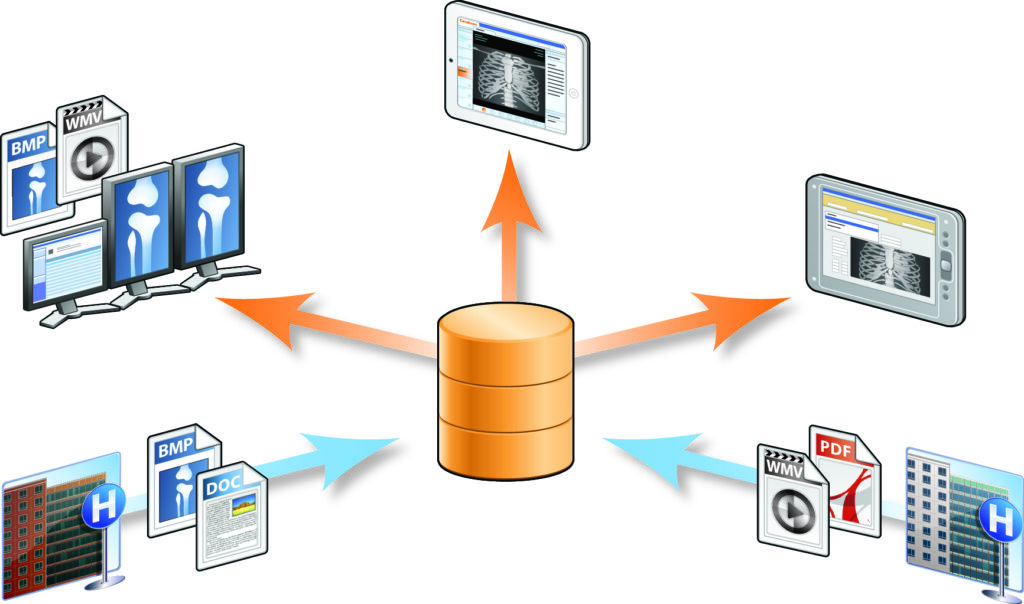
The archive preserves information in a vendor-neutral format, and is available across the enterprise for access.
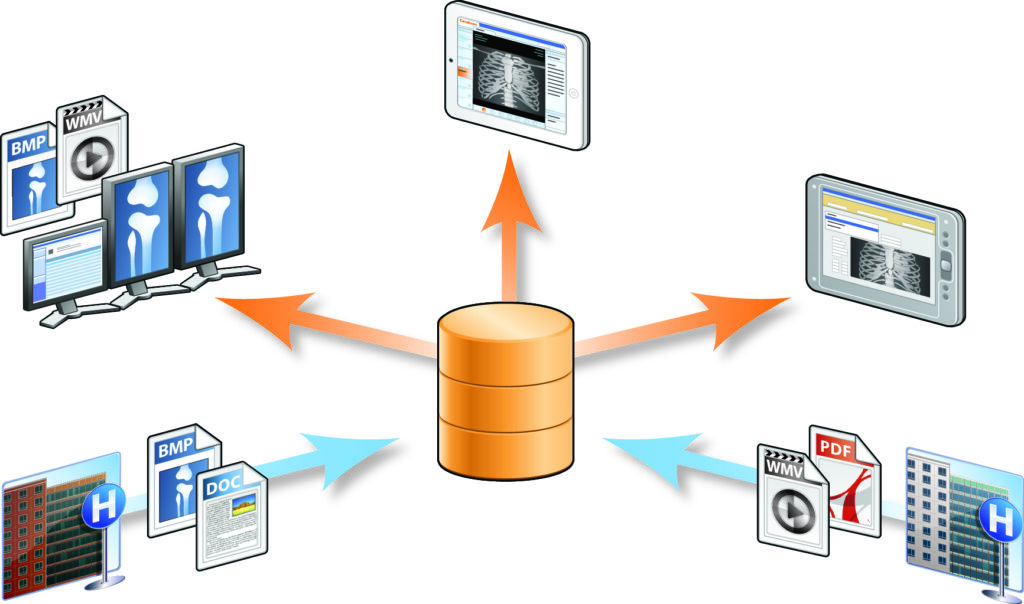
The archive preserves information in a vendor-neutral format, and is available across the enterprise for access.
Mater Health Services in Queensland, Australia, is well known for incorporating technology into its business, which consists of hospitals, health centers, a medical research institute, and a pathology and pharmacy business. It is a Catholic not-for-profit ministry with more than 7,500 staff and volunteers.
Mater first installed Carestream’s Vue PACS, and the organization then got to work implementing a VNA once the PACS deployment was complete.
The biggest issue for Mater was around electronic images. The organization needed a technology that could encompass all of the imaging modalities. Once installed, Mater realized that more than 60% of the data stored in the VNA was not radiology-specific. As stated by Steven Parrish, CIO and Executive Director, Information and Infrastructure, at Mater Health Services:
“Any image at Mater should be within the CARESTREAM Vue PACS and VNA systems, because that is the single point for clinicians to access and view anything that is image-related to a patient.”
The VNA consolidates disparate imaging systems into one repository using the latest interoperability standards. Combined with CARESTREAM Vue Motion (a universal image viewer), the Vue Archive VNA provides secure, real-time imaging, accessible at an enterprise level and beyond.
Simply put, what was once a siloed process for storing and accessing images has now been broken down and unified with the help of a VNA, meaning that all of the images, photos, and videos are stored and viewable via a centralized location.
For the complete story of Mater Health Services’ deployment of its VNA, you can read the embedded testimonial below, or access it via SlideShare.