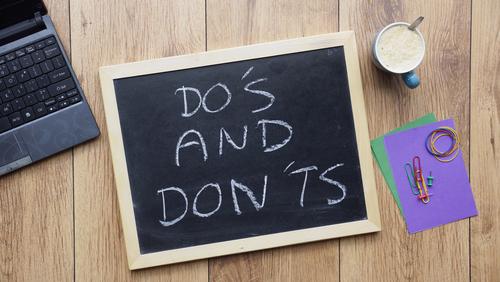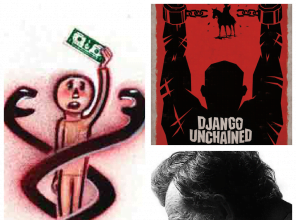By some accounts, almost 30% of EHR users will be interested in replacing their software as they move from Meaningful Use Stage 1 to 2 to 3 over the next few years. Although I’ve written and spoken extensively in the past about how to make sure you pick the right digital health and EHR software, I wanted to put together a new “common sense” type of Do’s and Don’ts list for picking new EHR software.
By some accounts, almost 30% of EHR users will be interested in replacing their software as they move from Meaningful Use Stage 1 to 2 to 3 over the next few years. Although I’ve written and spoken extensively in the past about how to make sure you pick the right digital health and EHR software, I wanted to put together a new “common sense” type of Do’s and Don’ts list for picking new EHR software.
To help me out, I reached out to J.P. Medved at Capterra because of their unique expertise in this area. What follows are the dos and don’ts of each step in the EHR buying process; these tips will guide you when comparing options so you select medical software best suited for your needs. They may also serve as a guide for software vendors who want to stand out from the crowd. Here’s what J.P. said.
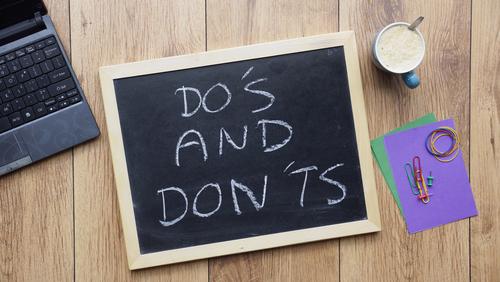
Requirements
DO:
- Make use cases to nail down your current processes and how they will be affected by a new EHR. For instance, “Currently the office manager handles all customer records in a paper filing system. Records are checked out by a physician when seeing a patient, and the office manager notes which records are currently checked out in a spreadsheet. Records are not allowed to leave the practice.”
- Be deliberate and include the right people in coming up with your list of requirements. This step can save hours of headache later, and will also set you on the research path far ahead of others. Sitting down with key stakeholders (office managers, physicians, nurses) who will use the software to figure out what they need out of it means you’ll already be armed with your requirements and can ask more educated questions during demos, and not be swayed by flashy features.
- Be willing to change business processes. While it’s all well-and-good to know and be comfortable with your current processes, knowing when one of them is actually less efficient than one provided by software will prevent teeth-gnashing and costly customization in the future.
- Consider these following essential EHR features when creating a requirements document: Billing functionality with support for the newest ICD codes, HIPAA compliant security, physician and patient scheduling, e-prescribing, “user friendliness” (which really means: consistent layouts, intuitive task sequences that match existing processes, tabbing support, autopopulating forms, and an uncluttered design), and document management. It’s worth also considering some non-essential, but extremely useful new features like patient portals, mobile access (though be careful with data security here), and voice recognition for note dictation.
DON’T:
- Fall for flashy features. These include: fancy animations and cool graphics, shiny but proprietary handhelds and gadgets, good-looking but unusable design, and “decision support” pop-ups that waste time.
- Demo before you’re ready. You should have your requirements document written, use cases detailed, and potential users consulted before reaching out to any vendors.
- Include too many people in the purchasing decision. While you should gather requirements from all your potential software users, only a limited number of people should be sitting in on demos and making the actual purchase calls. According to 2013 research, the more people included in a software purchase decision the longer it takes and the less confident buyers feel during the process.
- Fail to plan for the future. Your features and requirements should keep in mind how future growth will affect your work processes.
Shortlists
DO:
- Get peer recommendations. Similar size and specialty practices with actual experience using a specific EHR will be able to provide you the most relevant information about it. These are also likely to be less biased than vendor-provided references.
- Use 3rd party directories and other lists of EHR software. When cutting down to a shortlist, you want to first see the whole range of options out there. You may find a niche product that’s perfect for you which you otherwise would have overlooked.
- Read online EHR reviews. Plenty of review sites have in-depth, honest reviews of EHR products. Make sure to find ones that list both pros and cons as the latter is often more instructional.
- Talk to vendor provided references. Though they may not be as unbiased as peers you seek out yourself, other practices already using the software will still have valuable insight, so long as you ask the right questions.
DON’T:
- Only look at the most popular EHRs. Yes, they’re popular for a reason. No, that doesn’t mean they’re the right fit for your medical organization. With so many specialty EHRs on the market you may find your perfect option is not one of the big players. Make sure to start out your search with a wide angle lens before narrowing your gaze to a targeted shortlist.
- ONLY look at peer recommended software. Yes, peer organizations have experience with software you’re considering but, again, the EHR they’re using is not the only software out there. You’ll miss a lot of great fits if you start out too narrow in your search.
Demos
DO:
- Stick to 3-5 demos. This is the Goldilocks spot between too many demos to remember, and too few to compare.
- Have a demo script. Outline ahead of time what functionality you want the vendor to cover in the demo, and make sure they stick to that schedule. Otherwise you risk wasting time and not learning what you need to about the EHR.
- Have a standardized demo scorecard for each vendor. A scorecard, with numbers assigned to different areas of functionality and user experience (i.e. “10 for User Interface but only 6 for e-prescribing”)will not only keep your process as objective as possible, but will also help you remember and compare different EHR’s demo performance after the fact.
- Insist on an individualized, vs. a group demo. An EHR is an important, and costly, purchase. You should have the opportunity to ask all the questions you need which are specific to your practice and processes. This is unlikely to happen in a group demo where other physicians take up time with issues that don’t apply to you.
DON’T:
- Get distracted by flashy features. Vendors like to emphasize what’s latest and greatest in their products, and often forget the importance of core, though more boring, EHR functionality. Your job is to control the conversation and cover your requirements first and foremost.
- Forget to take good notes. Odds are you’ll be making a final decision weeks, or even months after sitting through demos. If you haven’t taken the time to write down a thorough record of your impression of the software, the vendor, and the demo, you’ll be struggling to recall important distinctions. Consider adding a notes section to your demo scorecards.
Others?
What other dos and don’ts are worth including in this list? Have you already gone through the EHR purchase process and wish they did something differently? As a vendor have you observed buyers making mistakes in their selection research? Add your thoughts in the comments!
Editor’s note: You can follow J.P. on Twitter at @rizzleJPizzle.
Dos and Don’ts / shutterstock