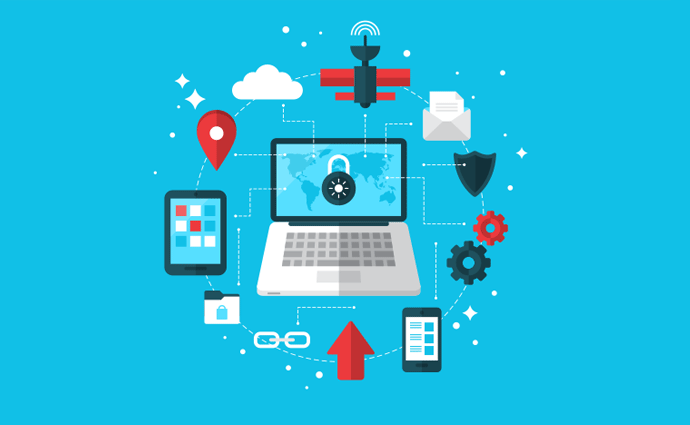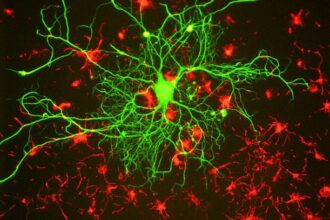Electronic records have significantly improved storage and access of patients information and health records. However, they are prone to theft and loss through unauthorized access. Encryption of patients information is the most effective way of avoiding loss or theft of the data, and it?s the responsibility of doctors to ensure the safety of their patients information. The following are several ways smart doctors protect their patients? records.
Data Management
Smart doctors ensure all electronic data is destroyed or wiped permanently by use of cleaning software when disposing of data storage equipment. Managing current patient records is an incredibly important part of every medical health professional?s job. Whenever accessing these type of personal health records, extreme care should be taken to make sure that no information is copied or otherwise manipulated. Doctors and other personnel should never attempt to sell anyone?s information or use it in a malicious manner. It is only to be used to help that patient?s health and wellness.
HIPAA Compliance
, ?A covered entity must, in accordance?implement a mechanism to encrypt and decrypt protected health information.? This legislation mandates that patient data is to be kept confidential at all times and in all places. If an individual healthcare facility chooses to not encrypt their records, then they have to implement a system that is equivalent to meet the regulatory requirement. The guidelines that punctuate this also recommend that providers send encrypted information over an encrypted network. This would come into place when one doctor is sharing a patient?s MRI or bloodwork results with another doctor the patient is working with, for example.
Install Remote Wiping and Remote Disabling
Remote wiping enables permanent erasing of data on lost or stolen devices remotely while remote disabling helps in locking as well as wiping data on devices remotely. This feature can be built in the appliances for enabling by authorized users in cases of theft. Also, the device can be temporarily disabled in case of excessive passcode failures minimizing risks of patients? data compromise. Remote disabling and remote wiping applications can also be downloaded and used on mobile devices.
IT Management of Healthcare Data Storage
Smart doctors ensure they hire well trained IT specialists to manage their hospital?s data storage. The IT staff provide full disk encryptions which means all data stored in computers is encrypted. Some companies, such as MedPro Systems, know that it also helps make sure other users can?t turn off encryptions on their computers. They ensure software encryption is installed in all equipment holding health records or install more advanced solutions. These solutions include the Microsoft BitLocker which allows storage of encryption keys within computers TPM hardware security chips. IT staff also ensure robust passwords are installed on all networks as well as providing all security software used is up to date.
HIPAA Guidelines
When doctors and nurses are accessing patient info, using a VPN (Virtual Private Network) is recommended. This will help keep all records confidential and out of the hands of hackers and wrongdoers. It helps create a temporary encrypted connection that only actually exists when it is being used to transfer the data. Therefore, it makes sharing patient health records that much safer and reliable. Keeping health information on portable devices is not recommended, as it can easily be intercepted. If it is intercepted, the information is subject to copying or black market selling and/or trading. Always err on the side of safety when it comes to patient health information.
Purchase Self-Encrypting Hard Drives
Most manufacturers are now making hard drives that are self-encrypting. They provide stronger protection for sensitive data like patient health information. A smart doctor ensures all new computers contain self-encrypting hard drives and the old ones have their drives replaced with the new self-encrypting drives. These drives are also crucial for any workers or contractors taking patient data outside of the hospital buildings as they may get vandalized. Machines most susceptible to theft and loss are better protected by use of these self-encrypting hard drives. Encryption specially encodes messages and information to make sure it is unreadable to people who should not have access. Safeguarding patient privacy creates a strong sense of trust and goes a long way in building a doctor?s legacy.