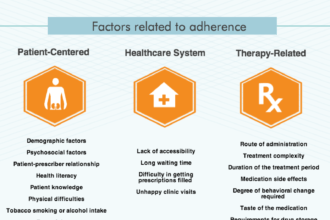Computers have become an inevitable part of our lives. In today’s modern time, where everything is just a click away, it is hard to resist the use of computers. Provided with the fact that computers have made our lives much easier in all aspects, these have also brought about a development of various health related issues.
Here are some health risks that you might suffer from with the prolonged use of computers or laptops:
Computers have become an inevitable part of our lives. In today’s modern time, where everything is just a click away, it is hard to resist the use of computers. Provided with the fact that computers have made our lives much easier in all aspects, these have also brought about a development of various health related issues.
Here are some health risks that you might suffer from with the prolonged use of computers or laptops:
Your body posture
Your body posture is the first thing that is the first thing that gets affected with the prolonged usage of computers. Check your body posture when sitting in front of the system. Make sure that you reach the keyboard and the mouse while bending your elbows straight at the angle of 90 degrees with your shoulders relaxed. The top of your monitor should be just below the eye level whilst your back should be straight. Make sure that the monitor is in direct proportion to the keyboard so that you don’t put strain or stretch your neck.
Eye strain
Straining your eyes is the next big thing that computers do to you. The human eye is comfortable to look at objects that are six metres away or further. When you focus your eyes at the same distance for a longer time, these tend to get over strained and dried out. People who are short-sighted can suffer from glaucoma. This is why computer users often experience eye fatigue symptoms such as temporary inability to focus on objects that are far, blurred sight, and headaches.
Effect on the upper limbs
Obstinate postures and repetitive movements can often make your muscles and ligaments painful. Also, known as “overuse injury”, it generally occurs in the computer user’s elbows, wrists or hands. Some of the symptoms of overuse injury are rigidity of the joints, numbness, swelling, pain and weakness.
CTS (Carpal Tunnel Syndrome)
Carpal Tunnel Syndrome is the most common medical problem that is related to physical stress caused by prolonged computer usage. It is caused by repetitive movements of joints like wrists and other various musculoskeletal injuries. Studies have shown that out of eight computer professionals one of them suffers from CTS.
Working on computers can be a necessity for some and a hobby for others. But, if we try to take out some time for ourselves and keep in mind some precautions, we can definitely improve our working style and body posture.
Here are some of the preventive tips that will surely help you reduce the risks involved in the prolonged usage of computers:
- You can use adjustable furniture like desk and chair when using computer.
- You can position the computer monitor so that it is directly proportionate to your eye level and position the keyboard at height that allows your elbows to rest very comfortably.
- When using mouse, you should use your whole arms instead of wrists.
- Slightly tilt the monitor in order to eliminate the glare.
- Make sure that you adjust the brightness and contrast of the computer monitor so that your eyes are not affected.
So, the next time when you sit in front of your personal computer make sure that you follow the above mentioned precautions that are simple and easy to follow.