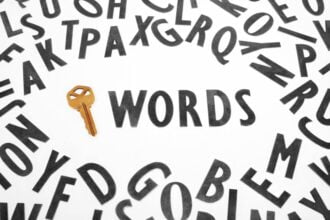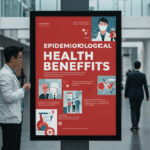Most businesses today realize that an effective Facebook presence is an absolutely necessity. Social networking for doctors is no less important.
Most businesses today realize that an effective Facebook presence is an absolutely necessity. Social networking for doctors is no less important.
Attention-grabbing Facebook content can greatly increase the number of patient referrals a practice will receive, and it also greatly satisfies current patients. In an increasingly tech-savvy world, Facebook simply cannot be ignored, and it has the potential to be the fastest, most cost-effective way of reaching new patients and building relationships with other doctors.
Here are five easy and effective ways to enhance your current Facebook presence:
- If you have not already, create a Facebook page specifically for your practice. There are numerous tutorials for how to do this online or you can go directly to http://www.facebook.com/pages/create.php. This page will act as your direct link to all of your current and potential patients, and it allows you space to showcase your practice.
- Develop your page and post content frequently. To make your page truly remarkable, you should post links to health-related articles and update your status on a weekly basis. This allows patients to interact with your business on a personal level, and it keeps your practice fresh in their minds. It will solidify you as a helpful, informative business. It also allows for you to post seasonal, targeted health information as your patients require it. If people find your content interesting, they will subscribe to your page and receive all of your updates. This can hugely increase current patient satisfaction with your practice and draw in referrals, so make sure to utilize it as much as possible.
- You should also upload pictures of your facilities and staff for prospective customers, along with any patient testimonials or news releases you wish to include. Try to keep any content you post as professional, interesting, and relevant as possible. Also, remember to respond to any comments your patient’s post promptly, and let your company’s best attributes shine through all of your communications.
- Advertise your Facebook page. Advertise to your current patients through your facilities, to neighboring practices, and to the general public. Put up flyers, hand out promotional materials, and talk face-to-face with people about it. Sweepstakes or contests are particularly effective ways to lure people to your new site, and they generate enthusiasm and positivity for your business overall. Try to encourage use of your new page; you want to get as many of your patients to “like” you on Facebook as possible, and then your content will consistently reach numerous readers who care about your business. The more people you reach, the better!
- Make sure you are being extremely careful about patient privacy on Facebook. Constantly monitor your page to see if you need to delete any posts which contain personal information, and make sure you have disclaimers stating that you are not responsible for any material posted on your page. Check that none of your posts elicit personal information, and never give medical advice through Facebook. In general, just make sure you are complying with general standards of patient privacy with your online presence.
Effective referral marketing for doctors through Facebook is as easy as that! For more resources, Contact ReferralMD to start your virtual referral network for doctors.
Food for thought: What is going on with your practice right now that might make an interesting status update on Facebook?
What articles have you read that might interest your patients? Leave a comment below.