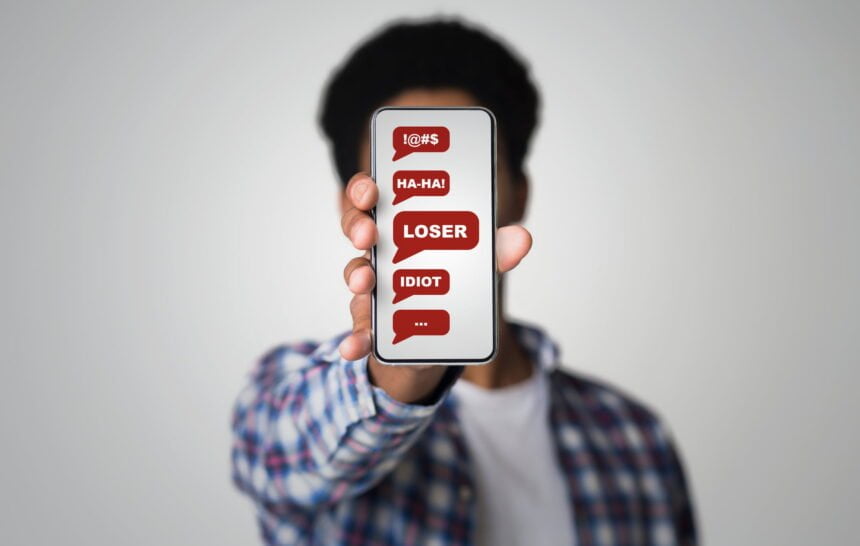Child health and safety is and always will be a huge concern. It is even more concerning in the age of mobile technology.
Mobile phones are an excellent way to maintain communication with your child. That’s why most parents get their kids a smartphone as soon as they start going to school. Children use phones to play games, chat with friends, and visit websites.
Mobile phones have a number of benefits, such as improving health education. However, they can also be liabilities if they are not used responsibly.
The majority of kids’ smartphone activity relies on internet-based content. But the virtual world has its good and bad sides. As a parent, you need to mitigate potential risks, and monitoring your child’s devices is an important asset to ensure that.
For example, you have to protect your kids against cyberbullying. An estimated 37% of children are victims of cyberbullying. Here is why and how to start checking your kid’s phones and tablets remotely!
Why Should You Monitor Your Kid’s Devices?
Parents need to inform themselves about potential threats their kids could face online. That will help them understand what to look for when monitoring their child’s devices.
The biggest dangers lurking in the virtual world include:
- Cyberbullies. With most of the online communication, bullying has also gone digital. It includes offensive, demeaning, or otherwise mean messages during chatting or face-to-face interaction. Hurtful comments on social media could also affect your child’s confidence and modify their behavior.
- Sexual predators. The internet has opened a new window for predators to lure their victims. Chatting with strangers often starts with harmless messages to build trust but soon receives a sexual context. The biggest danger is when the predator asks to meet the child offline.
- Phishing. Tempting emails that promise new games make children click on suspicious links. After they perform an action, a virus gathers the email addresses of their friends or starts sending messages with harmful links on social media. The prevention includes recognizing scams and not clicking on suspicious links.
- Gaming and gambling. Online games often include in-app purchases. If your child has access to your financial details, they could spend vast amounts of money. Unfortunately, there are also gambling sites that could lead to addiction. Although they impose security measures to prevent minors from registering, an intelligent kid could find a way to bypass them.
- Inappropriate content. At a tender age, seeing a violent or pornographic image could hugely affect a child. In addition, exposure to inappropriate content, such as games with too much violence, could modify their behavior and affect social skills.
How to Start Monitoring Your Kid’s Devices
Now that you better understand the virtual world and its dangers, you realize that it’s crucial to protect your child in any way possible. The good news is you can use technology to your advantage. Finding the best iPhone parental control app for online safety is the first step to boosting your kid’s internet security. Installing these tools is easy – all you have to do is follow the steps below!
1. Install the App on Your Device
Parental control tools have two different apps to install on your and your child’s phone. Therefore, the first step includes downloading the tool from the respective app store and installing it on your device.
Premium apps are the best choice since they contain different useful features. Registration is necessary, but it’s simple. Most apps offer a free trial period, so you’ll have a couple of weeks to confirm if the tool meets your requirements.
2. Install the App on the Child’s Device
The next step is to install the child’s version of the app on the desired device. It must be the phone or iPad you plan to monitor. The installation process shouldn’t take more than a minute. You should access the app with the same credentials and optimize the functions. Some tools, such as MMGuardian, require installing a sync app to receive message reports.
3. Check If Everything Works and Monitor the Device
Depending on the tool and the version installed, you’ll have the following features available:
- Monitoring messages. You’ll receive detailed reports of messages on all platforms your child uses. That ranges from iMessage, classic SMS, WhatsApp, Messenger, etc.
- Safety alerts. Some apps can recognize dangerous words or images that could contain nudity or violence. These tools immediately send an alert to your device, so you can be aware if your child exchanges messages related to drugs, violence, bullying, etc.
- Web filtering and app control. You can prevent your child from accessing specific sites on the targeted device. You can also control which apps they install or use, as well as disable apps for the chosen period. You can also restrict other functions, such as using the camera.
- Location tracking. Knowing your kid’s whereabouts is imperative to keep them safe. These apps will ensure you can track their location in real time.
Device monitoring apps could prove to be your best companion in keeping your child safe, and not only on the internet. Don’t hesitate to give these tools a shot and see how useful they can be!