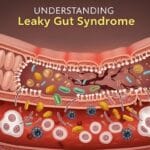Try to avoid using tables in PowerPoint
I would usually recommend leaving tables out of PowerPoint presentations. Tables contain a lot of data and are too much to absorb, even for the smartest and most savvy investor or physician. But sometimes you need them. They are the best way, for example, to show a comparative analysis across multiple parameters between your medical device and the alternative solutions. In this case, you need to organize a lot of information and you should make sure that your audience quickly focuses on the more important data points.
Try to avoid using tables in PowerPoint
I would usually recommend leaving tables out of PowerPoint presentations. Tables contain a lot of data and are too much to absorb, even for the smartest and most savvy investor or physician. But sometimes you need them. They are the best way, for example, to show a comparative analysis across multiple parameters between your medical device and the alternative solutions. In this case, you need to organize a lot of information and you should make sure that your audience quickly focuses on the more important data points.
8 Tips to optimize a competitive analysis table on a slide
Here are a few tips to optimize the way your competitive analysis table looks on a slide:
 1. Start with a focused and catchy title – The title of the slide is probably one of the most important elements of it. You should write an eye-catching title that highlights your device’s advantages. So instead of writing a descriptive title such or “Competition” or “Product Comparison,” you can write for instance “[Name of Device] – The only Noninvasive Product on the Market.”
1. Start with a focused and catchy title – The title of the slide is probably one of the most important elements of it. You should write an eye-catching title that highlights your device’s advantages. So instead of writing a descriptive title such or “Competition” or “Product Comparison,” you can write for instance “[Name of Device] – The only Noninvasive Product on the Market.”
2. Remove the logo to maximize slide real estate – Since you are adding a lot of information onto a slide, you need to remove anything that may be redundant and does not contribute any value. A logo is distracting from your message and takes up valuable real estate. It should therefore be removed. Read more about the correct use of logos in presentations.
3. Organize rows and columns wisely – Put your medical device, and the other devices you compare your product with, in the column headings. Use the rows for the comparative categories. It is easier to read this way than the other way around.
4. Put your medical device’s column on the left – Use the first column that is closest to the categories for your own medical device or medical technology. It is easier for your audience to see your device adjacent to the categories rather than over at the far right. In that way the positive attributes you want to highlight are understood immediately.
5. Give your medical devices column a different color – A different color for your device’s column will help it stand out and look more pronounced. Remember that you would like to highlight your advantages and help the prospect to remember your own product.
6. Focus on only the most important points – Compare up to 4 categories and focus on the ones where your product differentiates the most. You can always send investors a more comprehensive table after your pitch that includes additional information.
7. Keep cell content to a minimum or use symbols or icons – Adding a lot of text will make your table extremely difficult to read. In each cell, add a single word, an icon, symbol, or number to make it easier to understand and to compare. So, if your category is “Ease of Use” you can use the terms Yes, Partial or No.
8. Organize data in order of importance – Your audience will skim your chart and will put more focus on the first things they see, meaning the upper rows. This is why you need to organize the data in order of significance. Start from the most important benefit that makes you stand out the most and move to the least important.
Bottom Line: Avoid using tables in PowerPoint presentations. Unless you must.
There are many ways to show how you compare with the competition when you pitch to investors or physicians. Try using tables in PowerPoint presentations as the last resort. But if you use them, then do so wisely.